As tech evolves, children with easy access to the internet are being bombarded with inappropriate content. It’s understandable if you’re worried about what your kids are doing online. That’s where parental control apps come in.
Most children and teenagers use the internet daily for schoolwork, entertainment, or socialising. Even though the internet can be a great resource for children and teenagers, there are also potential dangers. These dangers include cyberbullying, online predators, and exposure to offensive material.
According to research, 60% of teenagers have been victimised by cyberbullying. So parents need to have a way to monitor their kids’s activity and protect them. Fortunately, parents can monitor and control their children’s screen time and internet usage with parental control apps.
But, how do you determine the one that is most suitable for your children? No worries. The following is a list of the best parental control apps for 2024. Read this guide carefully!
Why do Parents Need a Parental Control Application?
As a parent, you are responsible for ensuring that your children are safe online and offline. A parental control app will give you peace of mind knowing that your child is safe and sound.
Children may not be aware of the dangers associated with mobile devices and the internet. You can monitor your child’s online and digital activities with parental control software.
You can install parental control software on Android and iOS devices, and free and paid versions are available. Tracking your kid’s online activity is possible with these applications, which sit on the target device.
Here’s why parents should use a parental control apps for kids.
1. To Keep your children safe when you’re not around
Despite how often you talk to your child about internet safety, they will never fully grasp it. Unknowingly, they may be exposed to internet dangers.
Your children might not be with you, and may be using mobile devices outside. You can’t control your child’s phone usage all of the time.
With a parental control app, you can monitor and control all your child’s activities, no matter where your child is located, ensuring their safety and security regardless of the situation.
2. Protect your Kids from Cyber Threats
Cyberbullying is more common among kids of today’s generation. Mobile phones, text messages, social media platforms, and the internet expose children to harassment and abuse.
Children are increasingly at risk of being targeted online, not only by cyberbullies but also by predators. The parental control software can help you track whether your kids are being cyberbullied. Then you can assist them and have the appropriate conversations to ensure their safety.
3. To Create a Culture of Positive Digital Habits in Your Children
Building healthy digital habits in your children is crucial. Ensure they’re using the internet safely by teaching them how to do so. By using parental control software, you can monitor how much time your children spend on their devices and what apps they use.
Using a parental control app, you can monitor your child’s online activity, set limits on screen time, and block harmful content. But more importantly, it can help you teach your child how to use technology responsibly.
You can set a good example for your child and help them develop healthy habits for life by using a parental control app.
4. To Create More Time For Family
Parental control applications help create more family time by giving parents control over their children’s time on digital devices.
Limiting the time children can spend on devices allows you to make sure they’re engaging in other activities, such as doing their homework or playing outside with their family.
The Best Parental Control Apps of 2024
The following are some of the best and most popular parental control applications you can use to keep an eye on your children, and make sure your children are keeping safe online.
1. Best Parental Control App for Older Kids: Bark
Bark ensures your kid’s digital safety. It tracks the social media application of your child, so you can easily see whom your child is chatting with. You can also ensure your child does not fall under cyberbullying and harassment.
Some best features of the Bark parental control app
With Bark, you can detect digital dangers such as sexual content, harassment, unsafe website usage, drug-related content, and online fraud through AI mechanisms.
Moreover, it sends messages and alerts if a hazard or risk is present near your children.
Using the dashboard, parents can see what their children are doing. It allows you to monitor their internet access time and the websites they visit. Alternatively, you can download it from the App Store or Google Play.
● Track your child’s social media activities.
● Detects and alerts potential dangers.
● It provides you with regular updates on your child’s location.
● Filter websites that your kids can visit.
● Display all your child’s activities on one screen.
Reasons to Buy
● Customisable time-based rules are available.
● Easy to download and install.
● IOS and Android devices are both compatible with it.
● It offers a one-week free trial.
Reasons not to Buy
● You can’t block dangerous applications or check app activity.
● Expensive for parents.
● It does not track location history or geofence.
● Personalisation options are minimal.
2. Best Parental Control App Overall: Qustodio
Qustodio is a popular parental control application that assists you in monitoring and controlling the child’s online activities. Also, Qustodio prevents your children from viewing inappropriate content, and it has a simple family portal dashboard that provides an overview of what your children are doing on the internet.
Some best features of the Qustodio parental control app
You can view your kid’s activities from the Qustodio app’s dashboard in real time. Also, you can see the app that your kids use the most, their total screen time, their browsing history, and so on.
● Block inappropriate apps, games, and websites.
● Allows you to view their activity timeline, browsing history, YouTube views, screen time, and more.
● Spot your child on the map to know where they are and have been.
● Catch predators and cyber bullies the moment they strike.
● Directly receive detailed reports about your child's online activity on a daily, weekly, and monthly basis.
● There are features like web content filtering, activity logs, app blocking, location tracking, etc.
Reasons to Buy
● Available in both free and Premium plans.
● Convenient monitoring dashboard.
● Available for a wide range of devices.
● A simple configuration tool makes setup easy.
Reasons not to Buy
● Social media monitoring has limits.
● Qustodio is a bit more expensive.
● An update is needed to the dashboard UI.
3. Best Parental Control Solution to Keep your Kids Safe Online: Fenced.ai
Using this parental control tool will help you to keep your children safe online. Parents can use this application for android and iOS device monitoring.
Some best features of the fenced.ai parental control app
Fenced.ai offers multiple features that you can use to track what your child is doing on their phone. Parents can ensure the digital safety of their children using this software.
The GPS location capabilities of fenced.ai also allow you to locate where your children are by recording their latitude, longitude, timestamps, and dates in the locations they visit.
● Monitor your child’s calls and record
● You can monitor the contact details of your child.
● Location Tracking of your child is easy.
● Monitor child’s phone multimedia.
● Social media monitoring
● Track the browser history of your child.
● Limit your child’s screen time.
● Alert you if your kids’ wifi changes.
Reasons to Buy
● Affordable price.
● It doesn’t consume a lot of battery.
● Rooting or jailbreaking the device is not necessary.
● 24/7 customer support.
● Tracks iPhones without physically accessing them.
Reasons not to Buy
● Inaccurate location tracking is a problem.
● Features such as drive safety, web filter, etc., are missing.
● Data sync speed is low.
● It does not allow you to view videos without downloading them.
4. Budget-Friendly Parental Control Apps: Kaspersky Safe Kids
Kaspersky is a fully-featured, low-cost parental monitoring system available for mobile and desktop devices.
Some best features of the Kaspersky Safe Kids control app
With an affordable price of around $15, you can safeguard up to 500 devices with Kaspersky’s subscription plan features. Just like Qustodio, Kaspersky lets you screen your children’s exercise. However, Kaspersky Safe Kids works well on Android, iOS, Macs, and PCs.
● Disallow adult content and create a list of sites and apps that your child can only use if you permit them.
● Keep track of your kids’ location 24/7 on a digital map within your app.
● Manage your kid’s screen time each day, per device, according to their schedules and your style of parenting.
● Allows you to view your child’s YouTube search history.
Reasons to Buy
● A powerful GPS tracker with flexible parental control.
● Geofencing
● Extensive alert system
Reasons not to Buy
● Somewhat limited on iOS
● Poorly designed mobile applications.
● Content filtering limited to specific browsers
5. Best For Time Monitoring for iOS Families: FamilyTime
FamilyTime is an app for monitoring children’s online activities and ensuring their safety. With FamilyTime, parents can monitor their children’s smartphones remotely. The app allows parents to set limits on how much time their children can spend on their devices each day.
Also, the app provides parents with reports on their children’s device usage, so they can see what apps their children are most likely to use.
Some best features of the FamilyTime parental control app
The FamilyTime app allows you to locate your kid’s phone, block installed apps, set screen time, filter content, and set geofencing. FamilyTime offers multiple monitoring features in a single interface. It works only on mobile phones. So, you can’t monitor your child’s personal computer.
● See your kid’s real-time location with a Family Locator.
● Look through apps installed on your kid’s phone and block them.
● Read sent and received text messages.
● Limit screen time
● Geo-fencing and location tracking
● Web filtering and blocking
Reasons to Buy
● In case of an emergency, your kid can contact you through PickMeUp and SOS alerts.
● Good customer service.
● Reliable and precise geofencing alerts.
● A simple and easy-to-use tool for both tech-savvy and non-technical parents.
Reasons not to Buy
● Currently available only on mobile and tablet devices
● In some cases, Android users cannot use iOS features and vice versa.
● Kids can easily uninstall it
● Unreliable and skirted Internet filters
● The web filter isn’t very flexible.
6. Parental Control Software and Website Blocker: NetNanny
The advanced, intuitive plan and brilliant web-sifting innovation make Net Nanny a top pick. Its web filtering feature is known for blocking all inappropriate websites from your kid’s device. Using this app, you can keep an eye on your kids’ devices and block harmful content.
Some best features of the Netnanny Parental control app
NetNanny provides you with a single, convenient place to monitor all the online activity of your entire family.
● You can monitor all of your kid’s device activities in one place.
● Filters and blocks web content according to categories.
● Screen time management allows you to balance your child’s screen time.
● You can see a detailed report of your whole family’s device usage using the family feed feature.
● You can block inappropriate apps using the app blocking feature.
Reasons to Buy
● An easy way to get started
● Option to limit screen time
● Filtering apps
● Custom web filtering
Reasons not to Buy
● Expensive
● Tor defeats web filtering
● Limited geofencing features
● Monitoring YouTube isn’t very effective
7. Best AI-powered Parental Control App: MMGuardian
The MMGuardian Parental Control application provides a simple to use, yet powerful, parental control solution for Android smartphones.
Some best features of the MMGuardian Parental control app
With MMGuardian Parental Control, you can protect your children from cyberbullying and sexting, and stay informed about their phone usage. In addition to monitoring and blocking text messages, it can also block and monitor picture messages.
● MMGuardian monitors seven social media apps for Android and just two on iPhones.
● Protect your child’s phone from unwanted callers and texts.
● It prevents your child from accessing websites containing mature content.
● Monitor your child’s text messages.
● Lock your child’s phone, on-demand or scheduled.
Reasons to Buy
● Granular controls.
● Extensive feature set on Android.
Reasons not to Buy
● Geofencing is not available
● No email monitoring
● iOS features are limited
8. Complete Screen Time Parental Control App: OurPact
OurPact is the most detailed parental control app family locator designed for every type of family. It is the complete screen time parental control app every family needs.
Some best features of the OurPact parental control app
With OurPact, parents can prevent their children from browsing inappropriate websites or contacting untrustworthy individuals. Parents can instruct their children or even teenagers on healthy device habits using this software.
Parents can manage their family’s screen time with OurPact, an app that acts as parental control, an app blocker, a GPS locator, a child tracker, and a family locator. The OurPact app is a great free parental control app for iPhones and Androids.
● The activity of your child on OurPact can be monitored by taking periodic screenshots.
● You can set a limit on how much time children can be on their phones each day.
● With the Web Filter feature, parents can prevent their children from viewing inappropriate content.
● Track your child’s location, find a lost device, or coordinate a pickup using a family locator.
Reasons to Buy
● Attractive design and user interface.
● Screenshots are provided on demand.
● Both iOS and Android devices are supported.
Reasons Not to Buy
● The process of setting up is complex.
● OurPact offers customer support only via email, which is a complex process.
9. All-in-one Parental Monitoring Platform: ScreenTime
The ScreenTime app lets parents monitor their children’s Internet usage and encourage healthy habits.
Some best features of the ScreenTime parental control app
It’s a simple tool with limited features in the free version and additional features in the paid version.
ScreenTime is an all-in-one solution for monitoring and controlling children. The app allows you to set time limits for your children so they do not spend too much time on screens and reward them for finishing tasks.
● ScreenTime enables parents to limit their children’s smartphone usage.
● The ScreenTime app provides the option of blocking specific websites.
● With ScreenTime, you can keep track of your children’s browsing history, allowing you to determine whether their browsing is appropriate.
● With ScreenTime, you can get detailed reports about how your child uses apps on iOS, Android, or Kindle devices.
Reasons to Buy
● User-friendly interface
● Features of a broad range
Reasons not to Buy
● Additional charges for location tracking, web filtering
● No text or call monitoring
● Limited functionality on iOS
10. Smart Parental Control Software for Busy Parents: Mobicip
Parental control software for busy parents who manage their family’s screen time, internet, and social media on iOS, Android, Kindle, Windows, Mac & Chromebook.
Some best features of the Mobicip parental control app
The Mobicip parental control app combines several layers of protection to safeguard your family.
● Report the browsing history of your kids.
● Provide you with four weeks to view the report.
● It locates your kids and keeps them safe.
● Blocks apps remotely and manages blocked apps.
● Easily lock and unlock your kid’s devices remotely to limit screen time.
Reasons to Buy
● Excellent Android setup
● Get immediate alerts whenever your child tries to access a blocked site or app.
● Well-designed mobile application.
● Supports different platforms.
● An organized web interface.
Reasons not to Buy
● No geofencing.
● Schedules or times cannot be set for specific apps.
● Having trouble configuring iOS.
6. Norton Security Premium with Norton Family: Norton Family
From the same people who brought us one of the best anti-virus software products of all time. Norton also offers the Norton Family parental control product.
Setting up and controlling Norton Family from the My Norton dashboard is really intuitive. Again Norton use big buttons, simple toggles and clear labels. This seems really well done. The options for protecting your child’s devices include: Web, Time, Apps, Location, Search, Video, Social and Text Message. This gives parents a lot of options for protection.
For me, I think ensuring safe-browsing (Web), controlling screen time (Time) and GPS tracking (Location) are the features I’d use. Other parents may seek to control more or less options for their children. For instance, for me the thought of scanning my child’s text messages feels very intrusive (akin to reading my child’s dairy). But it depends on your parenting style and philosophy. For more on this one you can check out our Norton Security and Family review.
Conclusion
Your kids may be exposed to mature content on the internet. They are therefore at risk of cyberbullying and there is also a possibility that online predators might be contacting them. To keep your kids safe online, you should install parental control apps on their tech devices.
You can choose an app from the above list that is suitable for your family and meets your needs. However, you should first ask your child’s permission before putting parental control apps on their device. By doing so, you can increase the level of trust between you and your child.
Always let them know that you are there to help and support them no matter what.
Some questions people ask
1. What is the best app for parental control?
Bark and Fenced.ai are the best apps for parental control because it offers a wide range of features that parents can use to monitor their children’s online activity.
2. How do I Monitor my Child’s Phone?
If you want to monitor the activities of your child’s phone, you can install a parental control app. This will allow you to see their activity and set limits on certain app usage.
3. Are there any free parental control apps?
Some parental control apps are available for free, others have free plans and trial plans, but their features and effectiveness vary. Some of the more popular options include Qustodio, Bark, Fenced.ai, Kaspersky Safe Kids, and Norton Family Premier.






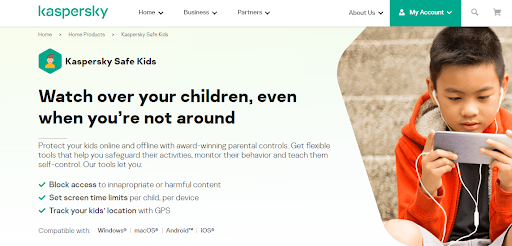










It seems Bark is not able to be used in New Zealand. It would be better to review apps that can be used in New Zealand.
Hi Rachael, thanks for your comment. Yes, it’s just available in the US and Australia at this point (which make up a third of our readers by the way). And I understand they are actively rolling out the app to more territories. But I’m not sure what the timeframe is for NZ. We’ll reach out to them and try and find out, thanks! — Kiwi Families